AMQP Messaging Module
Introduction to the Slick AMQP Module
The Slick AMQP module provides a seamless integration with Advanced Message Queuing Protocol (AMQP) brokers, such as RabbitMQ, allowing developers to easily create consumers and producers for various exchange types, including:
- Fanout: broadcasting messages to all bound queues
- Direct: routing messages to queues based on a routing key
- Headers: routing messages to queues based on header attributes
- Topic: routing messages to queues based on a routing key pattern
This module enables efficient and scalable message queuing, making it ideal for distributed systems, microservices architecture, and real-time data processing applications. With the Slick AMQP module, you can easily exchange messages between different components of your system, ensuring reliable and fault-tolerant communication.
Although this module is designed to integrate seamlessly with the Slick PHP framework, providing special features for easy configuration and enablement, it can also be used as a standalone library in any PHP project. This makes it a versatile and flexible solution for any developer looking to leverage the power of AMQP messaging in their application.
Whether you’re building a Slick framework application or a custom PHP project, the Slick AMQP module provides a robust and reliable way to integrate with AMQP brokers, making it easy to decouple components, scale your system, and improve overall performance.
AMQP: Messaging for Microservices
Introduction to AMQP Protocol
The Advanced Message Queuing Protocol (AMQP) is a standardized messaging protocol that facilitates communication between different components of a distributed system. It enables producers to send messages to a message broker, such as RabbitMQ, which then routes the messages to the intended consumers. AMQP is designed to provide a reliable, efficient, and scalable messaging system, making it an ideal choice for a wide range of applications.
Applicable Scenarios
AMQP is particularly useful in scenarios where loose coupling and scalability are essential. Some of the most common use cases for AMQP include:
- Microservices Architecture: In a microservices-based system, AMQP can be used to enable communication between different services. For example, a web service can produce a message to a RabbitMQ exchange, which is then consumed by a worker service responsible for processing the task.
- Background Tasks: AMQP can be used to offload background tasks, such as image processing, email sending, or data aggregation, from the main application flow. This allows for improved responsiveness and fault tolerance.
- Real-time Data Processing: AMQP can be used to stream real-time data from one service to another, enabling applications such as live updates, analytics, and monitoring.
- IoT Messaging: AMQP can be used to enable communication between IoT devices and the cloud, or between different IoT devices.
RabbitMQ and Microservices
RabbitMQ is a popular message broker that implements the AMQP protocol. In a microservices environment, RabbitMQ can be used to enable communication between different services. For example, a web service can produce a message to a RabbitMQ exchange, which is then consumed by a worker service responsible for processing the task. This decoupling enables each service to operate independently, with the message broker providing a buffer against failures and overload.
Benefits of Using AMQP
The use of AMQP in a microservices environment provides several benefits, including:
- Loose Coupling: Services are decoupled from each other, allowing for greater flexibility and scalability.
- Fault Tolerance: The message broker provides a buffer against failures and overload, ensuring that messages are not lost in case of a failure.
- Improved Responsiveness: Background tasks can be offloaded from the main application flow, improving responsiveness and reducing latency.
- Scalability: AMQP enables scalable messaging, allowing for the handling of large volumes of messages.
In summary, AMQP is a powerful protocol that enables efficient and reliable communication between different components of a distributed system. Its use in a microservices environment, with a message broker like RabbitMQ, provides a scalable and fault-tolerant messaging system that can handle a wide range of applications, from background tasks to real-time data processing.
Install
To use Slick/Amqp in your application, you need to install it via Composer. To complete the module setup, you also need to enable it. This ensures that all necessary files and configurations are properly set up.
composer require slick/amqp
bin/console enable amqp
AMQP configuration
When you enable the module for the first time, a config/modules/amqp.php file is automatically generated with the basic settings needed to start working with AMQP stream connection. This includes configuring an AMQPStreamConnection as a dependency, ready to be injected into your services.
Configuring Connection Settings
The Slick AMQP module uses connection settings defined in the .env file for convenience and flexibility. The following keys are supported in the .env file:
AMQP_SERVER: The AMQP broker’s host (default:localhost).AMQP_PORT: The port to connect to the broker (default:5672).AMQP_USER: The username for broker authentication (default:guest).AMQP_PASSWORD: The password for broker authentication (default:guest).
Although the module configuration file (/config/modules/amqp.php) contains an array of default settings with keys matching those in the .env file, it is recommended to use the .env file to customize these settings. This approach provides better separation of configuration and code, making it easier to manage settings across different environments.
If the .env file does not exist when the module is enabled, it will be automatically created for you, ensuring you have a starting point for configuring your AMQP connection.
Basic Queue
This section provides a basic example of sending and receiving messages using the Slick AMQP module and RabbitMQ through a queue.
Sending and receiving messages through a queue is a useful approach in various scenarios, such as image processing, email sending, data aggregation, task scheduling, and real-time updates.
In the diagram below, “P” is our producer and “C” is our consumer. The box in the middle is a queue - a message buffer that RabbitMQ keeps on behalf of the consumer.
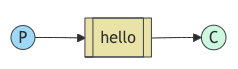
Prerequisites
- RabbitMQ server installed and running
- Slick AMQP module installed and configured
- A queue created in RabbitMQ (e.g. “hello”)
Sending a Message
To send a message to a RabbitMQ queue, you can use the following code:
use PhpAmqpLib\Connection\AMQPStreamConnection;
use Slick\Amqp\Message;
use Slick\Amqp\Producer\BasicProducer;
// Create a new AMQP connection
$connection = new AMQPStreamConnection('0.0.0.0', 5672, 'user', 'secret');
// Create a new producer
$producer = new class($connection) extends BasicProducer {};
// Create a new message
$message = new Message('Hello World!!');
// Publish the message to the queue
$producer->publish($message, 'hello');
This code creates a new AMQP connection, a new producer, and a new message. It then publishes the message to the “hello” queue.
The Slick\Amqp\Producer\BasicProducer class is a basic implementation of a message producer. It provides a simple way to publish messages to a RabbitMQ queue. You can extend this class to add custom functionality, such as setting message properties or handling publish errors.
Receiving a Message
To receive a message from a RabbitMQ queue, you can use the following code:
use PhpAmqpLib\Connection\AMQPStreamConnection;
use Slick\Amqp\Consumer\BasicConsumer;
use Slick\Amqp\Message;
// Create a new AMQP connection
$connection = new AMQPStreamConnection('0.0.0.0', 5672, 'user', 'secret');
// Create a new consumer
$consumer = new class($connection) extends BasicConsumer {
public function __construct($connection)
{
$this->queue = 'hello';
parent::__construct($connection);
}
};
// Define a callback to handle incoming messages
$callback = function (Message $msg) {
echo ' [x] Received ', $msg->parsedBody(), "\n";
};
// Start consuming messages from the queue
echo " [*] Waiting for messages. To exit press CTRL+C\n";
$consumer->consume($callback);
This code creates a new AMQP connection, a new consumer, and defines a callback to handle incoming messages. It then starts consuming messages from the “hello” queue and prints the received messages to the console.
The Slick\Amqp\Consumer\BasicConsumer class is a basic implementation of a message consumer. It provides a simple way to consume messages from a RabbitMQ queue. You can extend this class to add custom functionality, such as handling message acknowledgments or setting consumer properties. The consume method takes a callback function as an argument, which is called for each incoming message.
Notes
- Make sure to replace the
0.0.0.0,5672,user, andsecretplaceholders with your actual RabbitMQ server credentials and queue name. - This example uses the
BasicProducerandBasicConsumerclasses provided by the Slick AMQP module to send and receive messages, respectively. - The
publishmethod is used to send messages to the queue, and theconsumemethod is used to receive messages from the queue. - The
parsedBodymethod is used to parse the message body and print it to the console.
Basic Producer/Consumer
You can extend the BasicProducer and BasicConsumer classes to add custom functionality to your message producers and consumers. For example, you can add methods to set message properties, handle publish errors, or implement custom message routing logic.
Here is an example of how you can extend the BasicProducer class to set message properties:
use Slick\Amqp\Producer\BasicProducer;
class MyProducer extends BasicProducer
{
public function publish(Message $message, string $queue)
{
// Set message properties
$message->set(Message::CONTENT_TYPE, 'application/json');
$message->set('priority', 1);
// Call the parent publish method
parent::publish($message, $queue);
}
}
Similarly, you can extend the BasicConsumer class to implement custom message handling logic:
use Slick\Amqp\Consumer\BasicConsumer;
class MyConsumer extends BasicConsumer
{
public function consume(callable $callback, array $options = [])
{
// Call the parent consume method
parent::consume($callback, $options);
// Implement custom message handling logic
// ...
}
}
By extending the BasicProducer and BasicConsumer classes, you can create custom message producers and consumers that meet the specific needs of your application.
Work Queues
The main concept of Work Queues, also known as Task Queues, is to defer resource-intensive tasks and schedule them for later execution. This is achieved by encapsulating tasks as messages and sending them to a queue, where they are retrieved and executed by a worker process running in the background. By running multiple workers, tasks are distributed among them, allowing for efficient and scalable processing.
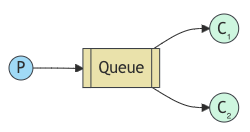
This concept is particularly beneficial in web applications, where complex tasks cannot be completed within the brief timeframe of an HTTP request, allowing them to be offloaded and processed asynchronously.
Sending Tasks to the Queue
Create a file new_task.php to publish tasks (messages) to the task_queue.
use PhpAmqpLib\Connection\AMQPStreamConnection;
use Slick\Amqp\Message;
use Slick\Amqp\Producer\BasicProducer;
$connection = new AMQPStreamConnection('0.0.0.0', 5672, 'guest', 'guest');
$producer = new class ($connection) extends BasicProducer {};
$data = implode(' ', array_slice($argv, 1));
if (empty($data)) {
$data = "Hello World!";
}
$message = new Message(
$data,
[
Message::DELIVERY_MODE => Message::DELIVERY_MODE_PERSISTENT
]
);
$producer->publish($message, 'task_queue');
echo ' [x] Sent ', $data, "\n";
- The producer connects to RabbitMQ and sends tasks to the
task_queue. - Messages are persistent to ensure they survive broker restarts.
Processing Tasks from the Queue
Create a file worker.php to process tasks from the task_queue.
use PhpAmqpLib\Connection\AMQPStreamConnection;
use Slick\Amqp\Consumer\BasicConsumer;
use Slick\Amqp\Message;
$connection = new AMQPStreamConnection('0.0.0.0', 5672, 'guest', 'guest');
$worker = new class($connection, 'task_queue') extends BasicConsumer {
public function __construct(AMQPStreamConnection $connection, string $name)
{
$this->queue = $name;
parent::__construct($connection);
$this->options[self::OPT_DURABLE] = true;
$this->consumeOptions[self::CONSUME_OPT_NO_ACK] = false;
}
protected function declareQueue(): void
{
parent::declareQueue();
$this->channel()->basic_qos(0, 1, null);
}
};
$callback = function (Message $message) use ($worker) {
echo ' [x] Received ', $message->parsedBody(), "\n";
sleep(substr_count($message->parsedBody(), '.'));
$worker->acknowledge($message);
echo " [x] Done\n";
};
$worker->consume($callback);
- The consumer connects to RabbitMQ and listens for tasks on the
task_queue. - The queue is durable, and acknowledgment ensures tasks are not lost in case of worker failure.
basic_qos(0, 1, null)ensures tasks are distributed fairly among multiple workers.
How It Works
- Run
worker.phpto start consuming tasks:php worker.php - Send tasks using
new_task.php:php new_task.php "Task with a single dot." $ php new_task.php "Task with three dots..." - The worker processes tasks and simulates workload by sleeping for a number of seconds equal to the dots in the task description.
This setup demonstrates how to use Slick AMQP for implementing work queues in a RabbitMQ environment, enabling efficient task handling and distribution.
Publish/Subscribe
Publish/Subscribe (Pub/Sub) messaging is a communication pattern where messages are not sent directly to specific queues but are instead broadcast to multiple subscribers through an exchange. Unlike simple message queueing, where a message typically goes to a single consumer, Pub/Sub allows multiple consumers to receive the same message simultaneously. This is achieved by binding multiple queues to an exchange, often of the fanout type, ensuring all subscribers receive the broadcasted messages. This pattern is ideal for scenarios like event notifications or real-time updates, where multiple systems or users need to react to the same information.
Exchange
An Exchange is a core component of the RabbitMQ messaging model that acts as a router between producers and queues. Producers never send messages directly to a queue; instead, they send messages to an exchange. The exchange then determines how to route those messages based on its type and the rules defined in its bindings.
Exchanges can route messages to one or more queues, or even discard them, depending on the routing logic. The primary exchange types in RabbitMQ include:
- Direct: Routes messages to queues with an exact matching routing key.
- Fanout: Broadcasts messages to all queues bound to the exchange, regardless of the routing key.
- Topic: Routes messages to queues based on pattern matching of the routing key.
- Headers: Uses message header attributes for routing instead of the routing key.
This design makes exchanges highly flexible and allows for advanced messaging patterns, such as Publish/Subscribe, where multiple consumers can process the same message, or fine-grained routing for specific queues.
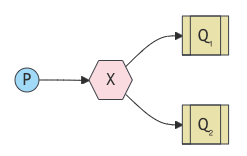
Bindings
In the Publish/Subscribe (Pub/Sub) messaging model, bindings connect an exchange to one or more queues, defining how messages are routed. When a producer sends a message to an exchange, the exchange uses its bindings to determine which queues should receive it. For example, in a fanout exchange, messages are sent to all bound queues, enabling multiple consumers to process the same message. Bindings allow for flexible message distribution, ensuring messages reach the appropriate queues based on rules like routing keys or headers.
Fanout Exchange
In the context of Publish/Subscribe messaging, fanout exchanges allow messages from a producer to be broadcast to all queues bound to the exchange, enabling multiple consumers to process the same message simultaneously. The following example demonstrates how to create a fanout exchange producer and consumer using the Slick AMQP library.
Creating a Fanout Producer and Consumer
-
LogsProducer
TheLogsProducerclass extendsFanOutProducer, simplifying the creation of a producer that sends messages to a fanout exchange. It requires anAMQPStreamConnectionand an exchange name to initialize.use PhpAmqpLib\Connection\AMQPStreamConnection; use Slick\Amqp\Producer\FanOutProducer; final class LogsProducer extends FanOutProducer { public function __construct(AMQPStreamConnection $connection, string $name) { $this->exchange = $name; parent::__construct($connection); } } -
LogsConsumer
TheLogsConsumerclass extendsFanOutConsumer, providing a streamlined way to set up a consumer that listens to messages from a fanout exchange. It automatically binds to a generated queue exclusive to the consumer.use PhpAmqpLib\Connection\AMQPStreamConnection; use Slick\Amqp\Consumer\FanOutConsumer; final class LogsConsumer extends FanOutConsumer { public function __construct(AMQPStreamConnection $connection, string $name) { $this->exchange = $name; parent::__construct($connection); $this->options[self::OPT_EXCLUSIVE] = true; $this->options[self::OPT_AUTO_DELETE] = false; } }
Example Usage
-
Producing Messages
The producer sends log messages to alogsexchange, which will be broadcast to all consumers bound to it.require_once 'LogsProducer.php'; use PhpAmqpLib\Connection\AMQPStreamConnection; use Slick\Amqp\Message; $connection = new AMQPStreamConnection('localhost', 5672, 'guest', 'guest'); $producer = new LogsProducer($connection, 'logs'); $messageBody = 'This is a log message!'; $message = new Message($messageBody); $producer->publish($message); echo " [x] Sent: {$messageBody}\n"; -
Consuming Messages
Each consumer will create its own exclusive queue and listen for messages broadcast by thelogsexchange.Important Note: After creating the
LogsConsumer, make sure to call$consumer->bind()to establish the binding between the exchange and the queue on the RabbitMQ server. Without this step, the consumer will not receive messages.require_once 'LogsConsumer.php'; use PhpAmqpLib\Connection\AMQPStreamConnection; $connection = new AMQPStreamConnection('localhost', 5672, 'guest', 'guest'); $consumer = new LogsConsumer($connection, 'logs'); $consumer->bind(); // Establish binding between exchange and queue $consumer->consume(function ($message) { echo " [x] Received: {$message->parsedBody()}\n"; });
Running the Example
- Start one or more consumers by running the
LogsConsumerscript:php LogsConsumer.php - Send a message using the
LogsProducerscript:php LogsProducer.php
Output Example
Each consumer will display the received message:
[x] Received: This is a log message!
Direct Exchange
In the Publish/Subscribe context, a direct exchange allows messages to be routed to queues based on an exact match between a message’s routing key and the binding key of the queue. This is useful when specific consumers should process specific messages.
Below, we demonstrate how to create a direct exchange consumer and producer using Slick AMQP’s abstractions, leveraging RabbitMQ.
Creating a Direct Producer and Consumer
-
LogsDirectProducer
TheLogsDirectProducerclass extendsDirectProducerto facilitate sending messages to a direct exchange. It requires anAMQPStreamConnectionand the exchange name.use PhpAmqpLib\Connection\AMQPStreamConnection; use Slick\Amqp\Producer\DirectProducer; final class LogsDirectProducer extends DirectProducer { public function __construct(AMQPStreamConnection $connection, string $name) { $this->exchange = $name; parent::__construct($connection); $this->options[self::OPT_AUTO_DELETE] = false; } } -
LogsDirectConsumer
TheLogsDirectConsumerclass extendsDirectConsumer, making it easy to set up a consumer that listens for messages from a direct exchange. It ensures the exchange and queue persist across consumer instances.use PhpAmqpLib\Connection\AMQPStreamConnection; use Slick\Amqp\Consumer\DirectConsumer; final class LogsDirectConsumer extends DirectConsumer { public function __construct(AMQPStreamConnection $connection, string $name) { $this->exchange = $name; parent::__construct($connection); $this->exchangeOptions[self::OPT_AUTO_DELETE] = false; $this->options[self::OPT_AUTO_DELETE] = false; $this->options[self::OPT_EXCLUSIVE] = true; } }
Example Usage
-
Producing Messages
The producer sends messages to thedirect_logsexchange with a routing key that determines which queues should receive the message.require_once 'LogsDirectProducer.php'; use PhpAmqpLib\Connection\AMQPStreamConnection; use Slick\Amqp\Message; $connection = new AMQPStreamConnection('localhost', 5672, 'guest', 'guest'); $producer = new LogsDirectProducer($connection, 'direct_logs'); $severity = $argv[1] ?? 'info'; // Routing key $messageBody = $argv[2] ?? 'Default log message'; $message = new Message($messageBody); $producer->publish($message, $severity); echo " [x] Sent: {$severity} - {$messageBody}\n"; -
Consuming Messages
Each consumer listens to messages with specific routing keys.Important Note: After creating the
LogsDirectConsumer, call$consumer->bind($routingKey)to establish the binding between the exchange and the queue for the specified routing key.require_once 'LogsDirectConsumer.php'; use PhpAmqpLib\Connection\AMQPStreamConnection; $connection = new AMQPStreamConnection('localhost', 5672, 'guest', 'guest'); $consumer = new LogsDirectConsumer($connection, 'direct_logs'); $routingKey = $argv[1] ?? 'info'; $consumer->bind($routingKey); // Bind the queue to the exchange with the routing key $consumer->consume(function ($message) { echo " [x] Received: {$message->parsedBody()}\n"; });
Running the Example
- Start one or more consumers with specific routing keys:
php receive_logs.php error $ php receive_logs.php warning - Send messages with routing keys using the producer:
php emit_log.php error "Error log message" $ php emit_log.php warning "Warning log message"
Output Example
Each consumer receives messages matching their routing key:
For the error consumer:
[x] Received: Error log message
For the warning consumer:
[x] Received: Warning log message
Topic Exchange
Topic exchanges in RabbitMQ allow routing messages based on wildcard matching of routing keys. This is particularly useful in Publish/Subscribe systems where consumers need to receive messages for specific patterns or categories. Below, we demonstrate how to use Slick AMQP’s abstractions to create a topic consumer and producer.
Creating a Topic Producer and Consumer
-
AnimalsProducer
TheAnimalsProducerclass extendsTopicProducer, allowing messages to be published to a topic exchange. It requires anAMQPStreamConnectionand the exchange name.use PhpAmqpLib\Connection\AMQPStreamConnection; use Slick\Amqp\Producer; use Slick\Amqp\Producer\TopicProducer; final class AnimalsProducer extends TopicProducer implements Producer { public function __construct(AMQPStreamConnection $connection, string $name) { $this->exchange = $name; parent::__construct($connection); $this->mergeOptions([self::OPT_AUTO_DELETE => false]); } } -
AnimalsConsumer
TheAnimalsConsumerclass extendsTopicConsumer, making it easy to bind queues to specific routing key patterns for a topic exchange. It supports durable exchanges and exclusive queues.use PhpAmqpLib\Connection\AMQPStreamConnection; use Slick\Amqp\Consumer; use Slick\Amqp\Consumer\TopicConsumer; final class AnimalsConsumer extends TopicConsumer implements Consumer { public function __construct(AMQPStreamConnection $connection, string $name) { $this->exchange = $name; parent::__construct($connection); $this->exchangeOptions[self::OPT_AUTO_DELETE] = false; $this->mergeOptions([ self::OPT_AUTO_DELETE => false, self::OPT_EXCLUSIVE => true ]); } }
Example Usage
-
Producing Messages
The producer sends messages to theanimal_topicsexchange with routing keys that indicate the type of animal or specific categories.require_once 'AnimalsProducer.php'; use PhpAmqpLib\Connection\AMQPStreamConnection; use Slick\Amqp\Message; $connection = new AMQPStreamConnection('localhost', 5672, 'guest', 'guest'); $producer = new AnimalsProducer($connection, 'animal_topics'); $routingKey = $argv[1] ?? 'animal.unknown'; $messageBody = $argv[2] ?? 'Default animal message'; $message = new Message($messageBody); $producer->publish($message, $routingKey); echo " [x] Sent: {$routingKey} - {$messageBody}\n"; -
Consuming Messages
Consumers listen to specific patterns in the routing key. For example:animal.*matches any message related to animals.animal.mammal.*matches messages about specific mammal categories.
Important Note: After creating the
AnimalsConsumer, call$consumer->bind($pattern)to establish the binding between the exchange and the queue for the given pattern.require_once 'AnimalsConsumer.php'; use PhpAmqpLib\Connection\AMQPStreamConnection; $connection = new AMQPStreamConnection('localhost', 5672, 'guest', 'guest'); $consumer = new AnimalsConsumer($connection, 'animal_topics'); $pattern = $argv[1] ?? 'animal.*'; $consumer->bind($pattern); // Bind the queue to the exchange with the given pattern $consumer->consume(function ($message) { echo " [x] Received: {$message->parsedBody()}\n"; });
Running the Example
- Start consumers with specific patterns:
php receive.php "animal.mammal.*" $ php receive.php "animal.bird.*" - Send messages with routing keys using the producer:
php send.php "animal.mammal.lion" "Lion message" $ php send.php "animal.bird.parrot" "Parrot message"
Output Example
Each consumer receives messages matching its pattern:
For the animal.mammal.* consumer:
[x] Received: Lion message
For the animal.bird.* consumer:
[x] Received: Parrot message
Header Exchange
The header type exchange allows routing messages based on key-value pairs in the message headers. Using Slick AMQP, you can easily set up producers and consumers for this exchange type, leveraging the HeadersProducer and HeadersConsumer abstract classes. Below, we describe the setup for a multi-criteria notification system that demonstrates the use of headers-based routing in a Publish/Subscribe (Pub/Sub) context.
Implementation
1. Header-Based Producer
The NotificationsProducer class defines a producer that attaches custom headers to messages. These headers determine which consumers will receive the messages.
use PhpAmqpLib\Connection\AMQPStreamConnection;
use Slick\Amqp\Producer;
use Slick\Amqp\Producer\HeadersProducer;
/**
* NotificationsProducer
*
* @package Integration\Slick\Amqp\Headers
*/
final class NotificationsProducer extends HeadersProducer implements Producer
{
public function __construct(AMQPStreamConnection $connection, string $exchangeName)
{
$this->exchange = $exchangeName;
parent::__construct($connection);
}
}
2. Header-Based Consumer
The NotificationsConsumer class defines a consumer that binds to specific headers using the bindHeaders method. This method accepts:
- A key-value pair of headers.
- An optional
x-matchheader that specifies how the binding rules are applied:"all": All headers must match (default)."any": Any one of the headers can match.
use PhpAmqpLib\Connection\AMQPStreamConnection;
use Slick\Amqp\Consumer;
use Slick\Amqp\Consumer\HeadersConsumer;
/**
* NotificationsConsumer
*
* @package Integration\Slick\Amqp\Headers
*/
final class NotificationsConsumer extends HeadersConsumer implements Consumer
{
public function __construct(AMQPStreamConnection $connection, string $exchangeName)
{
$this->exchange = $exchangeName;
parent::__construct($connection);
}
}
Example: Multi-Criteria Notification System
Producer Code
Send notifications with specific headers to demonstrate headers-based routing.
require_once 'vendor/autoload.php';
use PhpAmqpLib\Connection\AMQPStreamConnection;
$connection = new AMQPStreamConnection('localhost', 5672, 'guest', 'guest');
$producer = new NotificationsProducer($connection, 'notifications_headers');
$message1 = (new \Slick\Amqp\Message("High-priority email for US region"))
->withHeaders([
'type' => 'email',
'priority' => 'high',
'region' => 'US',
]);
$message2 = (new \Slick\Amqp\Message("Low-priority SMS for EU region"))
->withHeaders([
'type' => 'sms',
'priority' => 'low',
'region' => 'EU',
]);
$producer->publish($message1);
$producer->publish($message2);
echo "Messages published.\n";
Consumer Code
Consume messages based on specific header bindings.
require_once 'vendor/autoload.php';
use PhpAmqpLib\Connection\AMQPStreamConnection;
$connection = new AMQPStreamConnection('localhost', 5672, 'guest', 'guest');
$consumer = new NotificationsConsumer($connection, 'notifications_headers');
// Bind headers to receive only high-priority emails for the US region.
$consumer->bindHeaders([
'type' => 'email',
'priority' => 'high',
'region' => 'US',
], 'all');
$consumer->consume(function ($message) {
echo " [x] Received: {$message->parsedBody()}\n";
});
Execution Steps
- Start the Consumer:
php receive.php - Run the Producer:
php send.php
Expected Output
For the consumer bound to high-priority emails in the US, the output will be:
[x] Received: High-priority email for US region
Messages not matching the consumer’s header criteria (e.g., low-priority SMS for the EU) will not be received.
Why Use Headers Exchange?
The headers exchange provides unmatched flexibility for routing messages in systems requiring multi-criteria filtering. This is especially useful in complex notification systems where consumers have overlapping or specific interests. The above example showcases how Slick AMQP simplifies integrating this advanced RabbitMQ feature.