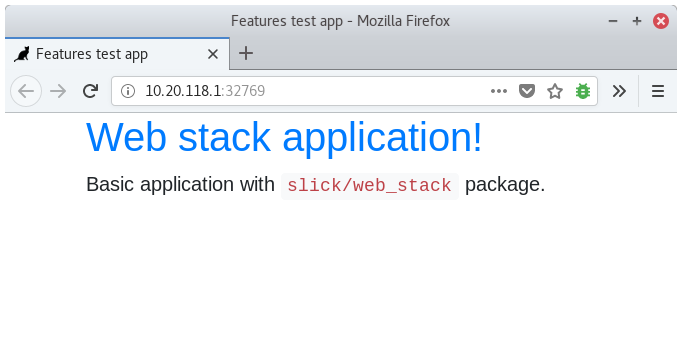Getting started¶
slick/webstack is a PSR-15 HTTP middleware stack that can help you create
web applications or web services using the HTTP protocol.
It offers a router, a dispatcher and view mechanism that returns PSR-7 Responses for HTTP Requests (usually through a web server).
You can change (add or remove) the HTTP stack by adding your own middleware making this library very flexible and suitable for almost any HTTP handling needs.
Installation¶
slick/webstack is a php 7.1+ library that you’ll have in your project development environment. Before you begin, ensure that you have PHP 7.1 or higher installed.
You can install slick/webstack with all its dependencies through Composer. Follow instructions on the composer website if you don’t have it installed yet.
You can use this Composer command to get started:
$ composer create-project slick/webapp ./my-project
Developing environment¶
The project template used in the above command is prepared to run with docker and docker-compose.
There are other options like vagrant or even a (M|X|W|L)AMP stack installed on your developing environment.
We choose to use the docker as it is very flexible and lightweight. It gives you the possibility to configure your environment with a very little afford.
We also use a PHP image that comes with some useful tools like composer and xdebug.
All the examples that we used in this site were made with docker-compose and for that we create a set of nix compatible alias to help you with the command line:
# Docker and docker-compose alias
function docker-host {
type docker-machine >/dev/null 2>&1 && docker-machine ip $DOCKER_MACHINE_NAME || \
ip a | sed -En 's/.*inet (addr:)?((10|192)(\.[0-9]*){3}).*/\2/p' | head -n1
}
function dc-port {
echo `docker-compose port $1 $2 | cut -d: -f2`
}
function dc-open {
local _open=open
type xdg-open >/dev/null 2>&1 && _open=xdg-open
$_open http://${DC_HOST:-`docker-host`}:`dc-port ${1:-web} ${2:-80}`$3 >/dev/null 2>&1
}
alias dc="docker-compose"
alias dc-run="dc run --rm"
alias dc-php="dc-run php gosu www-data php "
alias dc-composer='dc-run -e USE_XDEBUG=no php gosu www-data composer'
alias dc-phpspec='dc-run -e USE_XDEBUG=no php gosu www-data vendor/bin/phpspec'
alias dc-behat='dc-run -e USE_XDEBUG=no php gosu www-data vendor/bin/behat'
Just copy the above code to a startup script of your favorite shell (usually ~/.profile, ~/.bashrc, etc…)
Fire it up¶
In order to run the application (assuming you already set your environment to use the suggested alias above) you just need to initiate the container that is configured in the template project like this:
dc up -d
This command will start a PHP:7.3 container and link your working directory to the server webroot path so that any change in the files you are working is available to the apache running in the container.
Lets open a browser pointing to our running container:
dc-open php
You should get the welcome page from template project.